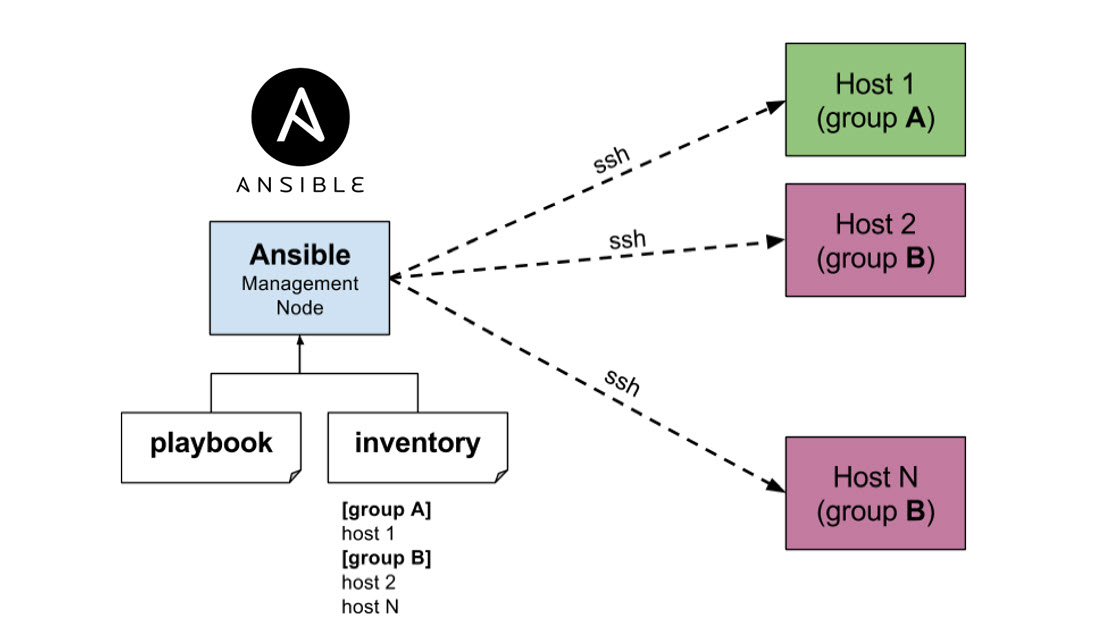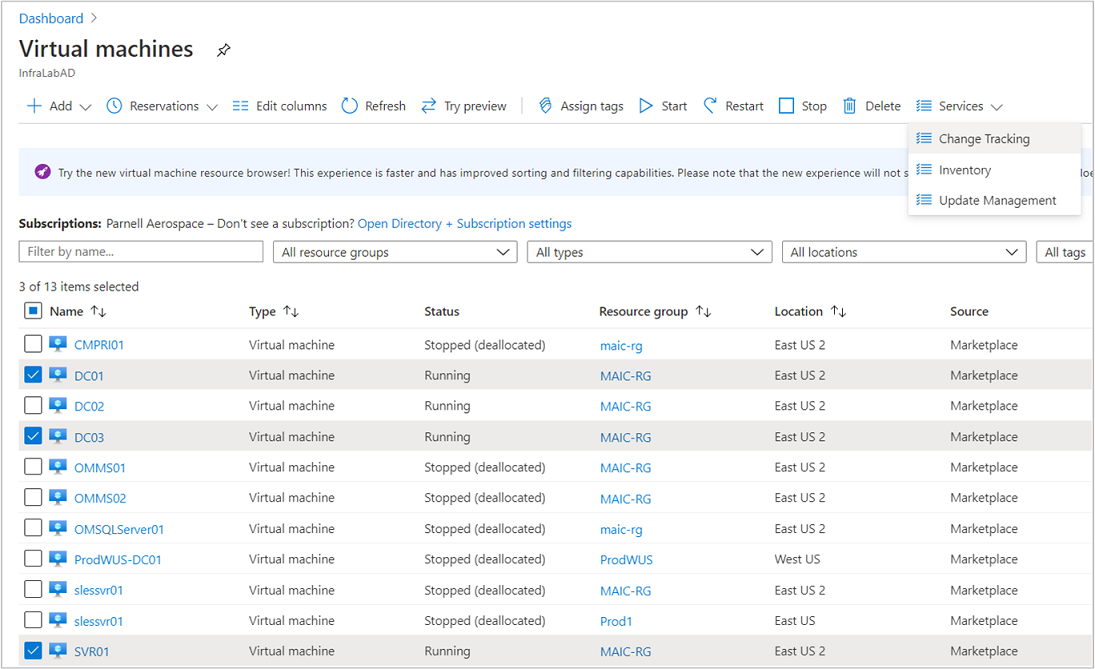Suppose you built a large environment in Azure with more than 1000 Virtual machines. Now we need to provide the Virtual Machine details to the customer(or raise the SNOW ticket) and it is very difficult to collect each VM detail manually from Azure Portal. Also, there can be another use case if you want to verify the VMs to compare with each other to ensure all the VMs are created the same way. For example, the Cache setting for all the VMs should be Read /Write. You may also want to grab details of all the data disks and OS disks and their size, name info, and cache settings. This script grabs all the info in one shot and exports it into a CSV file for further manipulation.Let’s dive in.